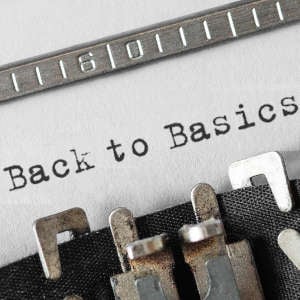We’re excited to announce the release of Chocolatey Central Management v0.14.0! This update focuses on enhancing accessibility and usability, making it easier than ever for everyone to navigate and benefit from Chocolatey Central Management. We’ve made meaningful improvements to ensure a more comfortable and efficient experience for all users.
Discussed below are the main changes included in this release, but we also have the full set of release notes available to provide more details.
Accessibility Improvements
Improved Keyboard Navigation and Introduction of Skip Links
Navigating Chocolatey Central Management is now much smoother for users who rely on keyboards. Logical tab order ensures that moving through the interface with the Tab key is predictable and efficient. We’ve also introduced a skip link that allows users to jump directly to main content, reducing the number of keystrokes needed to get where they want to go. This is especially helpful for users of assistive technologies and those who prefer not to use a mouse. To activate the skip link, simply press Tab when the page loads and then press Enter to skip to the main content.
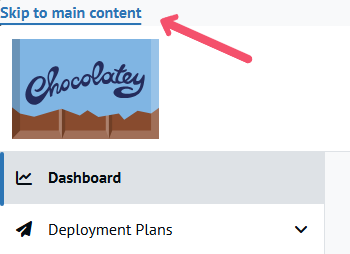
Improved Semantic HTML Structure and ARIA Attributes for Better Screen Reader Support
We’ve restructured our HTML to use more semantic elements, making it easier for screen readers to interpret and announce content accurately. By adding ARIA (Accessible Rich Internet Applications) attributes, we provide additional context to assistive technologies, ensuring that users get meaningful information about interactive elements, page structure, and navigation landmarks.
Enhanced Color Contrast for Improved Readability
All interface elements have been reviewed and updated to meet higher color contrast standards. This change makes text, icons, and buttons easier to read for users with low vision or color blindness, reducing eye strain and improving overall usability.
Light Mode Colors
pink
red
orange
yellow
green
blue
purple
Dark Mode Colors
pink
red
orange
yellow
green
blue
purple
Larger Clickable Areas for Buttons and Links
We’ve increased the size of clickable areas for buttons and links throughout CCM. This makes it easier for users with limited dexterity or those using touch devices to interact with the interface, reducing the likelihood of missed clicks and improving the overall experience.
Unique Titles and Descriptions for Each Page
Every page in CCM now features a unique title and description. This provides clear context for screen reader users and those navigating via assistive technologies. Users always know where they are and what to expect on each page.
Expanded Options in the Left Navigation Menu
The left navigation menu has been expanded and reorganized to provide quicker access to more features. Menu items are now easier to find and interact with, and the improved structure benefits both keyboard and screen reader users, making navigation more intuitive and efficient.
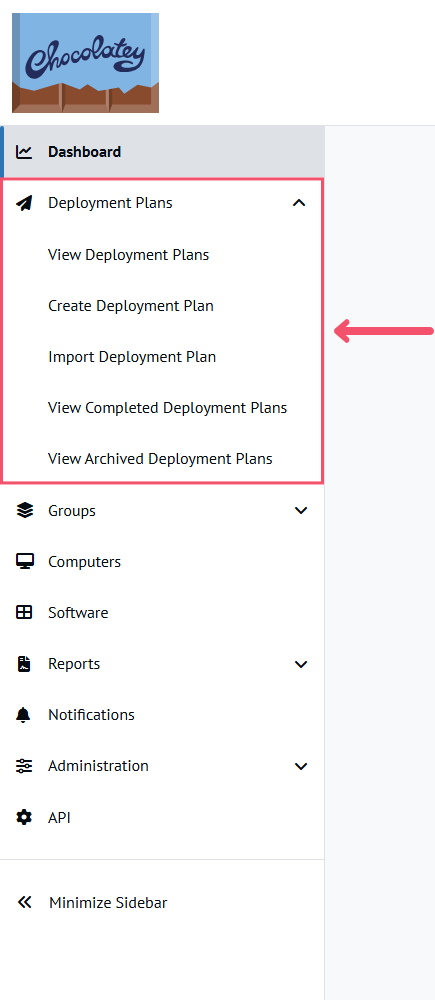
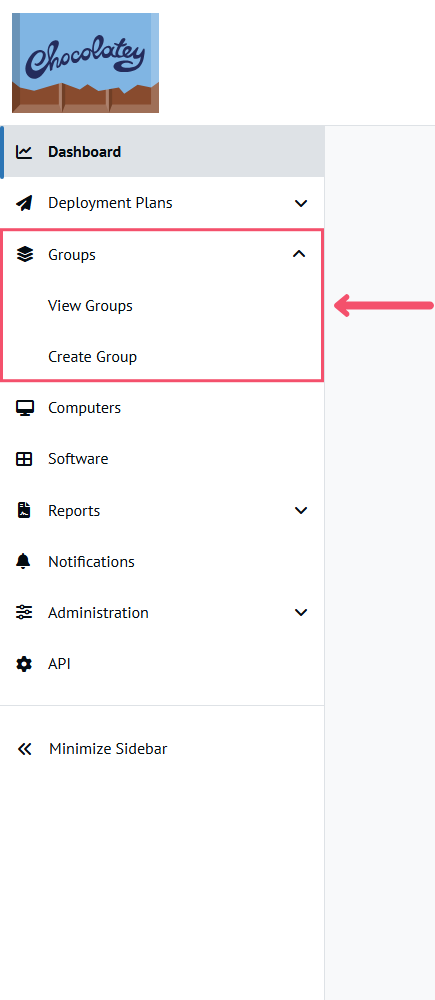
Addition of Breadcrumbs
Breadcrumbs have been added to every page and offer a straightforward way for users to see where they are and easily navigate back to previous sections. By making our breadcrumbs accessible, we help everyone, especially screen reader and keyboard users, stay oriented and move around easily.
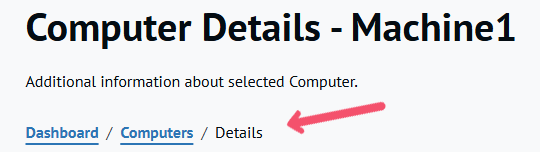
Ability to Pause Auto Refresh
We’ve added a feature that allows users to pause the auto refresh functionality on certain pages. This is particularly useful for users who may need more time to read or interact with content without being interrupted by automatic updates.
Give Warning When Links Open in a New Window
To improve the experience for users who may not expect links to open in new windows or tabs, we’ve added a warning message that appears on hover or focus. This ensures that users are aware of the change in context and can manage their navigation accordingly.
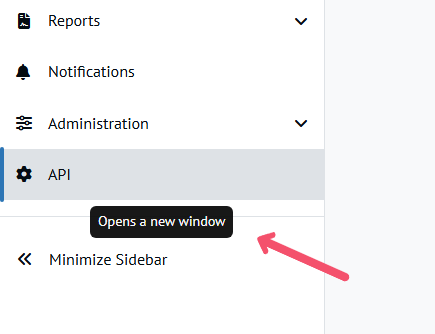
Our Commitment to Accessibility
We recognize that accessibility is an ongoing journey, not a one-time checkbox and we are committed to continuous improvement. Our goal is to make Chocolatey Central Management usable by as many people as possible, regardless of ability. We welcome feedback from our community to help us identify areas for further enhancement.
Find us on:
Release Notes
For more information on the breaking changes and improvements that were included in this release, please see the release notes.
Learn More
- Check out the documentation.
- Learn about other features available in Chocolatey for Business.
- Contact us to find out more and setup your evaluation of Chocolatey for Business today.
Stephanie is a Senior Software Engineer at Chocolatey Software who spends most of her time experimenting with all things HTML, CSS, and JavaScript while also dabbling in the world of C#. She creates modern, user friendly web experiences designed to please and delight all individuals.
Popular Tags
- #news 73 Number of post with tag news
- #press release 57 Number of post with tag press release
- #chocolatey for business 48 Number of post with tag chocolatey for business
- #packaging 22 Number of post with tag packaging
- #open source 18 Number of post with tag open source
- #tutorial 16 Number of post with tag tutorial
- #community 15 Number of post with tag community
- #12 days of Chocolatey 2023 12 Number of post with tag 12 days of Chocolatey 2023
- #chocolatey community repository 12 Number of post with tag chocolatey community repository
- #podcast 12 Number of post with tag podcast