Script Builder allows you to bulk install Chocolatey packages in just a few clicks. It provides clear, step-by-step instructions on how to get packages into your environment quickly and easily by generating scripts or code for your configuration management tool. Just add packages to Script Builder and choose your integration method to get started!
Script Builder has been a work in progress for some time now and owes its existence to customer feedback. We deployed this back in October last year and since then it has been in ‘preview’. After some great feedback we’ve tweaked it, and it’s now ready for the big debut.
If you’ve ever wondered what command to run or what code to use for your configuration management tool, then Script Builder has got you. As an individual user, it will give you the command to run to install your selected packages and will even let you save it as a packages.config file! We have built-in support for Ansible, Chef, PowerShell DSC and Puppet configuration management tools for use in your organization. Even though that covers the most popular configuration management tools in use within our customers organizations, we don’t limit you to those tools, or even require you to use one.
With Script Builder we aim to help our customers and users to get up and running quickly with Chocolatey in their environments.
NOTE
The selections you make, and information you provide in Script Builder, are saved within the browser on your computer and will not be available on other computers.
NOTE
Your browser may block multiple pop-ups when choosing to bulk download packages resulting in only 1 package being downloaded. To avoid this, be sure to add
community.chocolatey.orgto your list of approved sites that allows pop-ups and redirects.
Adding and removing packages
NOTE
Package versions are always included in generated scripts. In a future release a toggle will be provided to remove version numbers.
Packages can be added or removed from Script Builder virtually anywhere:
-
From the main packages list.
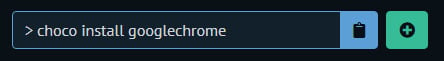
-
From the package page.
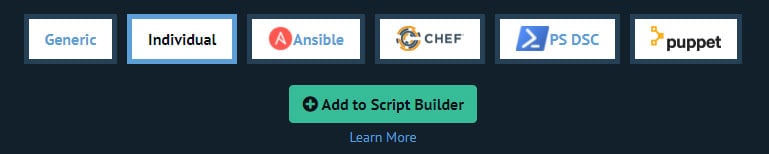
-
And even from the Version History table on the package page. Multiple versions of the same package cannot be added to Script Builder.

Just click the green + to add and the red - to remove!
Individual integration method
If you want to know the shell command to run to install your selected Chocolatey packages, then this is the method for you. You even have the option of downloading a packages.config file!
Using Script Builder as an individual user is easy. Just follow these steps:
- After adding your packages, review the list.
- Select the Individual integration method.
- Choose to copy the installation script or download as a
packages.configfile.
Yes. It is that simple.
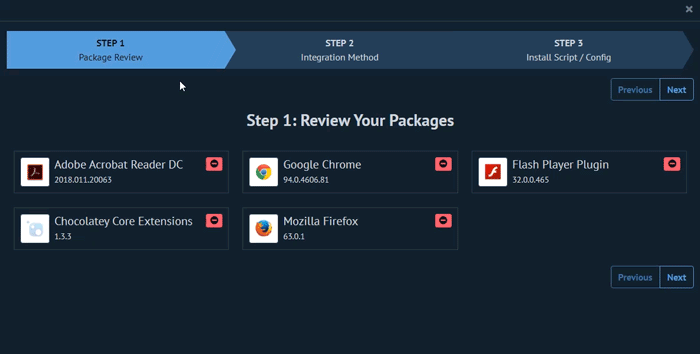
Configuration management integration methods
If your organization uses a configuration management tool then we support the most popular ones our customers use:
- Ansible
- Chef
- PowerShell DSC
- Puppet
We also provide a Generic method. This helps if you use another configuration management tool or otherwise want to use Chocolatey inside your organization.
WARNING
The organizational use of the Chocolatey Community Repository is not recommended. Please see our documentation to use Chocolatey for internal / organizational use.
Just follow these steps to use Script Builder for your organization:
- After adding your packages, review the list.
- Verify your chosen integration method. Select from a Generic PowerShell, Ansible, Chef, PowerShell DSC, or Puppet script.
- Enter the url of your internal package repository. You cannot proceed without providing it.
See our documentation for options and information on using Artifactory Pro, Nexus, and ProGet.
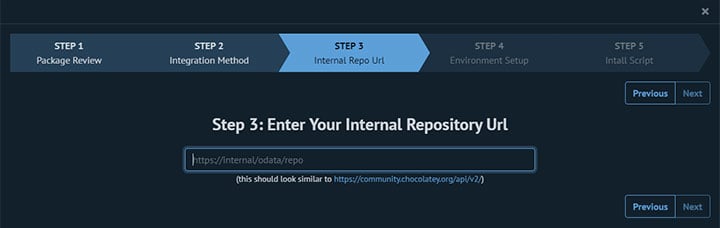
- After reading and selecting the preferred option, get the packages into your environment by following the instructions.
- Copy the installation and configuration scripts, and download the packages if needed.
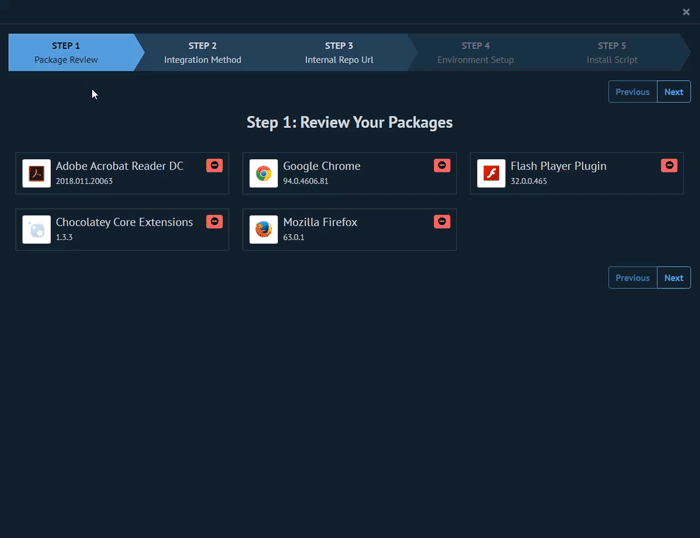
We want your feedback!
Script Builder is simple and powerful, but we strive to make it better, for you.
We are always open to constructive feedback on all Chocolatey products. While Script Builder has been around on our Community Repository website since October 2021, we want to hear about your experiences and thoughts. You can share them with us by raising a discussion or if you find a bug or have a suggestion to enhance Script Builder, you can raise an issue.
Stephanie is a Senior Software Engineer at Chocolatey Software who spends most of her time experimenting with all things HTML, CSS, and JavaScript while also dabbling in the world of C#. She creates modern, user friendly web experiences designed to please and delight all individuals.
Share On
Posted In
Popular Tags
- #news 75 Number of post with tag news
- #press release 59 Number of post with tag press release
- #chocolatey for business 49 Number of post with tag chocolatey for business
- #packaging 23 Number of post with tag packaging
- #open source 19 Number of post with tag open source
- #community 16 Number of post with tag community
- #tutorial 16 Number of post with tag tutorial
- #chocolatey community repository 13 Number of post with tag chocolatey community repository
- #12 days of Chocolatey 2023 12 Number of post with tag 12 days of Chocolatey 2023
- #podcast 12 Number of post with tag podcast






