Your complete Chocolatey for Business (C4B) environment up and running in 20 minutes! We are excited to announce that our popular C4B Quick Deployment Environment (QDE) is now available on the Azure Marketplace.
Windows Software installation & management is only as good as the packaging process, and more importantly your ability to quickly update patches / new versions. Setting up a complete workflow can be complex and time-consuming. To make this easier we developed QDE. Based on Chocolatey’s infrastructure architecture recommendations, pre-loaded with key productivity application packages, and now available in Azure Marketplace.
Our customers tell us that implementing a modern automation approach has helped accelerate deployments and save time. Contact us to find out more.
A True Azure Environment
Chocolatey for Business QDE Azure Environment gives you everything needed to get up and running with a complete C4B environment using several Azure services.
The heart of the solution is a Virtual Machine that runs Chocolatey Central Management (CCM), Nexus Repository, and Jenkins.
This is supported by an Azure SQL Server, which is able to scale depending on the size of your environment. The entire solution sits behind an Application Gateway, enabling seamless HTTPS for all components of the environment. Finally, all user accounts are created with unique passwords which are stored in an Azure Key Vault.
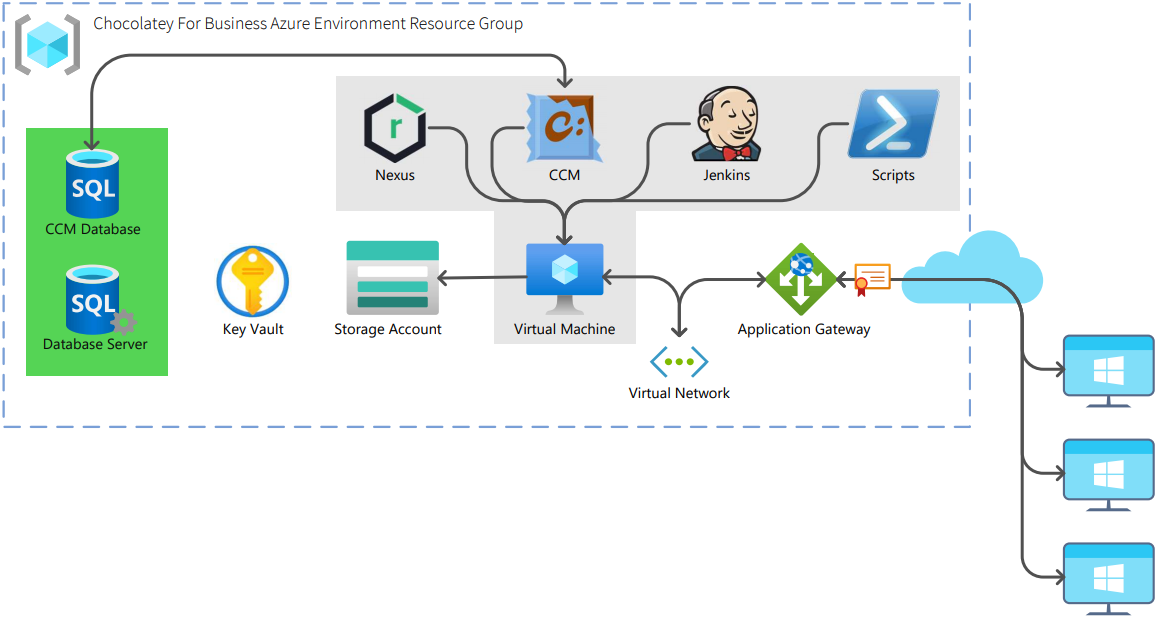
The Chocolatey for Business QDE Azure Environment is ideal for testing C4B as part of your evaluation.
IMPORTANT: Please ensure you have obtained a Chocolatey for Business (C4B) trial license from the Chocolatey team prior to starting with QDE Azure, or contact us.
Try It Yourself
In order to try out the Chocolatey for Business QDE Azure Environment, you’ll need to have a few things ready to go:
- A Chocolatey for Business license, get in touch to start a trial.
- Access to an Azure subscription with Contributor permissions.
- A domain name you’d like the solution to sit behind, and
- The ability to add a public CNAME record for this domain.
- An SSL certificate for the chosen domain name, with exportable private key.
With those prerequisites in hand, head over to the Chocolatey for Business QDE Azure Environment listing on the Azure Marketplace and choose Get It Now.
Configuring your environment is a three-step process.
First, the basics. You create a new resource group for the solution to be deployed to and in which Azure region it will be located. You then choose a prefix which will be applied to all components of the solution, and then upload your license file.
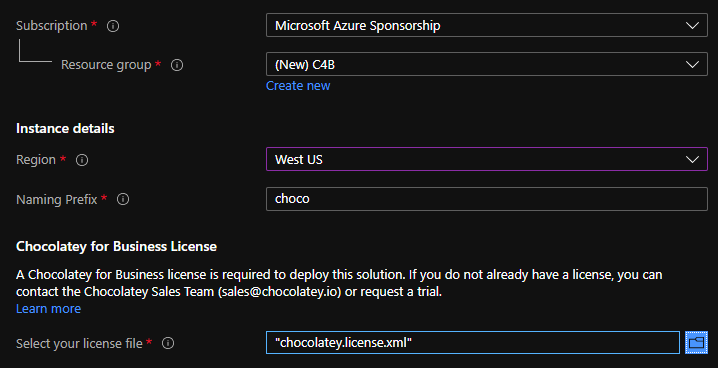
Second, domain configuration. Provide your domain name and the matching SSL certificate. As the private key is included in the certificate, you need to provide the import password. We ask for this password twice as it is important that it is correct.
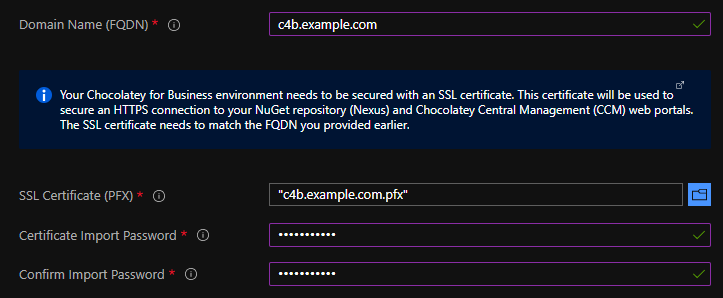
Third, package internalization. To kickstart your Chocolatey for Business environment, you can automatically internalize your first batch of packages.
We have created several package bundles using popular packages, but you can choose to internalize additional packages by ticking the boxes next to the package name or by providing a comma-separated list of packages names from the Chocolatey Community Repository.
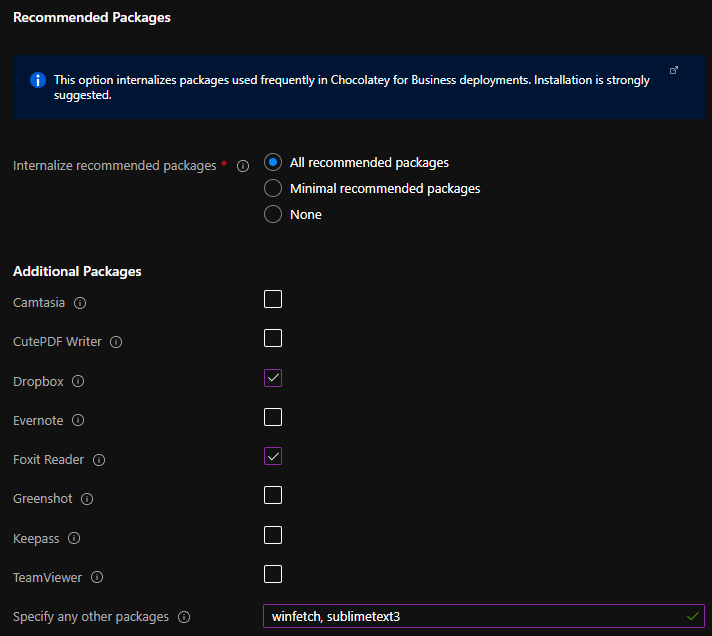
Finally, review your settings and click Create to start the deployment of your Chocolatey for Business QDE Azure Environment.
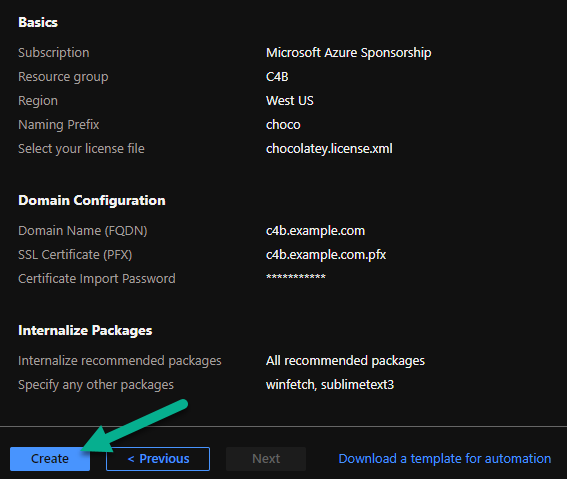
The deployment generally takes 20 to 45 minutes depending on how many packages you have chosen to internalize. When complete, you’ll need to set your domain name to point at your new environment.
Accessing Your Chocolatey for Business QDE Azure Environment
With your deployment complete, your Chocolatey for Business environment is now ready for use. You can access the various services via a web browser. As an example, if your domain name was example.com you would access:
| Service | Address | Username |
|---|---|---|
| Chocolatey Central Management | https://c4b.example.com | ccmadmin |
| Nexus Repository | https://c4b.example.com/nexus | admin |
| Jenkins | https://c4b.example.com/jenkins | admin |
To get access to the passwords stored in the Azure Key Vault, you will need to grant yourself access.
Learn More
- Check out the documentation.
- Find Chocolatey for Business QDE Azure Environment on the Azure Marketplace.
- Learn about other features available in Chocolatey for Business.
- Contact us to find out more and setup your evaluation of Chocolatey for Business today.

Written By:
Chocolatey Team
Chocolatey Software enriches lives by empowering technologists with powerful and flexible yet simple solutions that automate the complexities of software deployment, configuration, and management.
Share On
Posted In
Popular Tags
- #news 76 Number of post with tag news
- #press release 60 Number of post with tag press release
- #chocolatey for business 49 Number of post with tag chocolatey for business
- #packaging 23 Number of post with tag packaging
- #open source 19 Number of post with tag open source
- #community 17 Number of post with tag community
- #tutorial 16 Number of post with tag tutorial
- #chocolatey community repository 14 Number of post with tag chocolatey community repository
- #12 days of Chocolatey 2023 12 Number of post with tag 12 days of Chocolatey 2023
- #podcast 12 Number of post with tag podcast





