“How do you enable remote workers without compromising security?”
I don’t start this off lightly. We are in unprecedented times. If someone told me a little over a month ago that near all businesses across the world would suddenly be working from home due to a pandemic, I wouldn’t have believed you. Neither would half of the population. You probably wouldn’t have believed it. You probably find it hard to believe even still.
Yet, thousands of us are now working from home. And we don’t know for sure when we’ll all be back in the workplace. You may have now found yourself suddenly supporting all of those work from home coworkers and are finding the infrastructure that worked in those in office scenarios suddenly lacking. You may suddenly be operating with reduced staff and still need to provide the same level of support to your coworkers.
Now you are looking at what options you have. You have a few concerns to think about. How to enable your new remote workers and how to keep the software they are using up to date to avoid any security issues, especially considering that they may be working in less secure networks than you had inside the workplace.
How do you enable these semi-connected or disconnected experiences without losing out on security?
Self-Service Anywhere
As part of the current pandemic, Chocolatey Software is responding in a number of ways. One of those ways is to enable organizations like yours to implement more modern infrastructure that better supports a remote workforce.
Chocolatey’s recommended and proven architecture has maximum flexibility to support not only workers in offices across the globe, but can also support remote workers with ease. With Chocolatey, you can keep your coworkers up to date and protected. You can protect your infrastructure, and you can ensure that it’s mostly business as usual throughout this time.
One of the best ways to protect those laptops is to remove that administrative privilege so that even if someone did get access to it, they could do little damage. Chocolatey even has an answer here that will not put an undue burden on you in ensuring those laptops stay up to date. It’s called Self-Service, which allows those folks to be able to manage software you’ve approved on their machines without administrative privileges. The best thing about the Chocolatey infrastructure is that you can run Self-Service Anywhere.
We’ve set up a solutions page specifically about this here.
Ready to Go Environment
Another thing we’ve done in response to this time is prepared a full environment based on our Chocolatey infrastructure architecture recommendations. Currently, it takes about two days to get everything provisioned, stood up, and ready to go - optimistically. We have prepared a Quick Deployment Environment (QDE) appliance that you can set up in Hyper-V or in your VMware infrastructure and be up and running in hours.
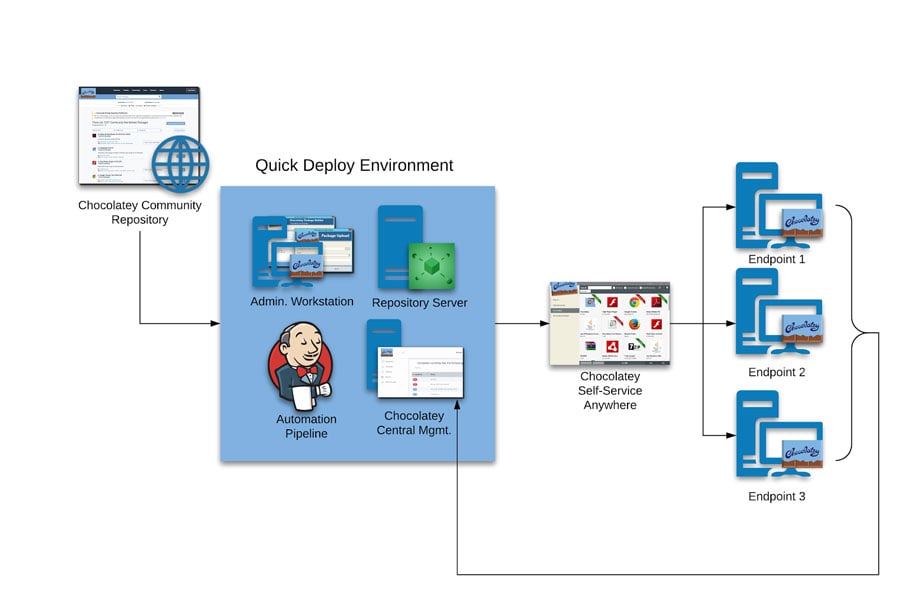
This will get you up and running in no time at all, with everything you need to enable your remote workers and keep them up to date. Please head to this form and fill that out and we’ll be in contact with you very soon to help you.
If you are a current customer, please indicate that when you fill out the form.
Popular Tags
- #news 75 Number of post with tag news
- #press release 59 Number of post with tag press release
- #chocolatey for business 49 Number of post with tag chocolatey for business
- #packaging 23 Number of post with tag packaging
- #open source 19 Number of post with tag open source
- #community 16 Number of post with tag community
- #tutorial 16 Number of post with tag tutorial
- #chocolatey community repository 13 Number of post with tag chocolatey community repository
- #12 days of Chocolatey 2023 12 Number of post with tag 12 days of Chocolatey 2023
- #podcast 12 Number of post with tag podcast






